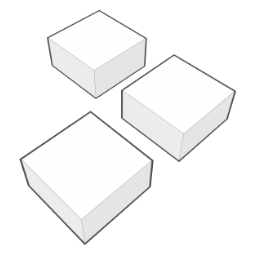FAQ
Is this project being actively developed?
Unfortunately I'm short on time. As such, the project is on pause, but I continue to maintain the servers. I definitely plan to get back to it when time allows. I'm happy to send free invites to those interested in checking out Stackdraft.
Which browsers are supported?
Stackdraft has been tested on Google Chrome 67 and Safari 11. On macOS it actually works smoother in Safari. Firefox may suffer from an Alt key shortcut issue, which has been described below. You are welcome to report any browser compatibility related issues on GitLab. Please note that Stackdraft uses WebGL, hence a GPU is required to run it.
What/Who is Unravel?
Unravel is just a proprietorship of mine and Stackdraft is an Unravel project.
Is my account data safe?
It sure is. We currently host with DigitalOcean and have even signed an NDA to better understand the security measures deployed at their data centers. Read more about security at DigitalOcean. As fas as Stackdraft security is concerned, we use best security practices and intend to publish a separate page on the subject. Until then, feel free to reach out with questions!
The isometric view looks familiar.
Stackdraft was inspired both by other diagramming tools as well as their limitations. None of them leverage full 3D, which not only allows working in different projections (isometric, 2D/top view, 3D perspective), but also presenting the results in a captivating, immersive way.
Why not contribute to other tools instead?
Because most of them are closed source and none of them use three.js for their core. It is also exciting and rewarding to build something of your own, that you can be proud of and continue developing.
3D graphics means no SVG export?
Actually, the amazing three.js library we use also provides an SVG renderer. While not suitable for more sophisticated animations and barred with specific limitations, the early research we've done tells us we'll also be able to provide diagram export to SVG. No ETA on it though.
What's your stack?
Laravel,
Vue.js,
Quasar Framework,
TailwindCSS,
Nginx,
PostgreSQL,
Redis.
We use a bunch of amazing open source libraries, which we'll certainly document shortly!
What shortcuts are available?
Hit the ? key for the list of available shortcuts. You can also hover the cursor over most UI elements for helpful tooltips or click the question mark icons throughout the UI.
Why are the arrow lines so thin?
Sadly, it's a well known fact that in WebGL drawing lines is hard. It's even harder if you require raycasting (which is picking objects with the mouse cursor). We'll definitely be working on workarounds to allow different line widths and patterns, but we didn't want to block the initial product release. Temporarily can turn of the grid G to make arrows stand out a bit more.
Can I edit area element size?
Not yet, sorry. It's one of those 'rough around the edges' issues we'll certainly address.
Note for Firefox browser users
Shortcuts using Alt key may not work. There are two solutions.
a) Use Show/Hide Toolbars to have the Menu Bar always show in Firefox.
b) Disable toggling of the Menu Bar with the Alt key by disabling the following browser setting:
about:config?filter=ui.key.menuAccessKeyFocuses
Note for Vimium Chrome plugin users
Make sure to exclude https?://www.stackdraft.io/* domain in your plugin settings.
Note for Gnome users
Alt+click is used for adding and moving arrow joints. If you're using Alt+click to move Gnome windows, this will conflict with the UI features of stackdraft.
Are you on Twitter?
Sure! You can follow Stackdraft news and reach out at @stackdraft_io